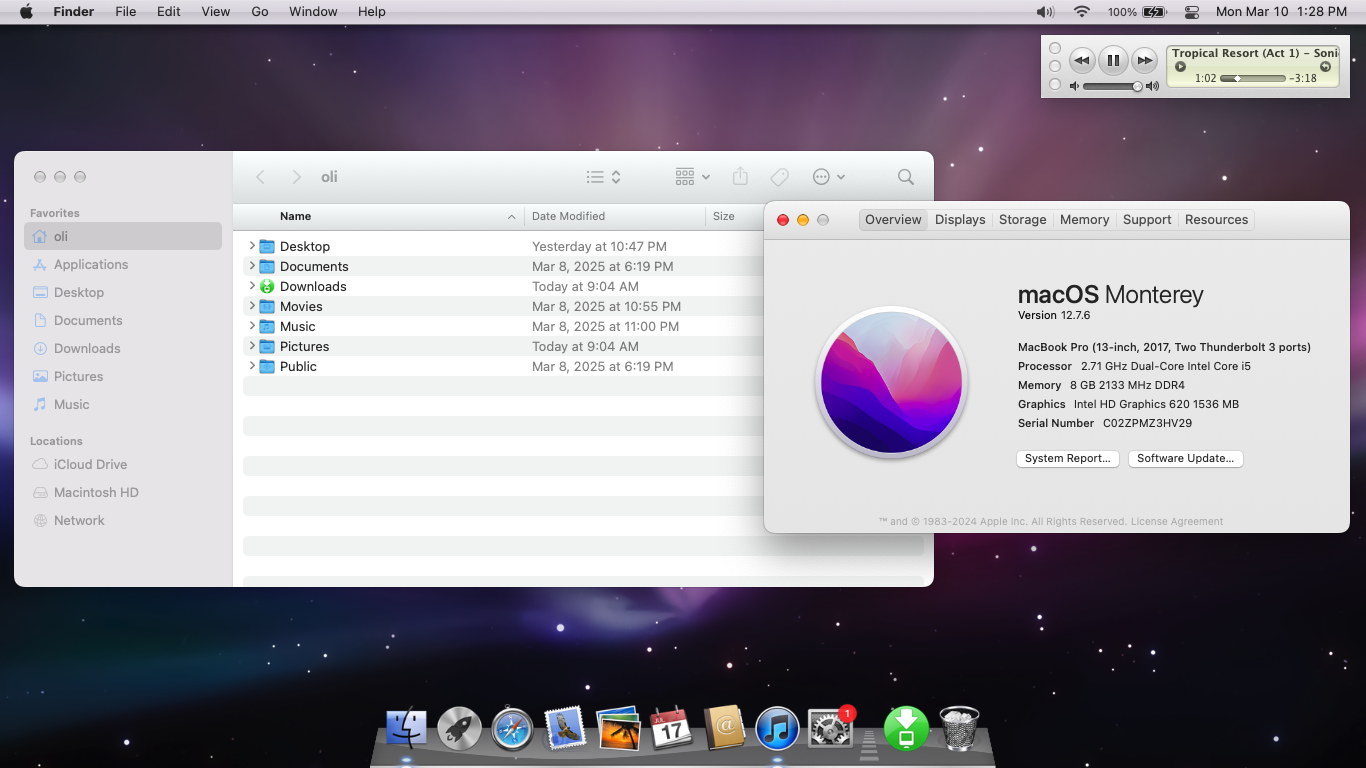Customizing macOS in ways Apple hates! (Tim Cook pls don't sue me)
Apple isn't great. I hate my iPhone, and Apple probably hates me, too. Why? Because I hackintosh my laptop. So why not make Apple hate me even more by changing how macOS looks in ways Apple didn't intend to!
If there's one thing I'm not a fan of in modern macOS, it's the Big Sur UI. it's just kinda... too big? And while the customizations I've applied don't fix that, they do bring back that retro macOS look!
It's actually pretty simple on the surface: The setup I have here can be achieved on ANYTHING BUT SEQUOIA and I believe it's not possible on Apple Silicon Macs too, except if Apple lets you turn off System Integrity Protection there too. Because Apple's modern macOS is like an immutable Linux distro, just that it's wayyy harder to override the write lock on the system partition!
Short technical explanation aside, here's what I used to achieve my current setup:
-
A custom macOS theme called AquaLickX
-
A menu bar customization app called Lickable Menu Bar (Free!)
-
A custom dock program called cDock (not free :( but at least there's a 7 day free trial)
-
An app called Retroactive to bring back iTunes on modern macOS.
After I had installed AquaLickX and rebooted my PC, I was greeted by a mix of the older, and less flat window style and the new, whiter (or darker) color scheme with translucency, because yes, AquaLickX supports Dark Mode, which is very nice.
Then I had to download Lickable Menu Bar from the App Store, which I then launched and applied the Leopard menu bar style.
After that, I applied the Mac OS X Leopard wallpaper, which I edited to include a white section to make the menu bar appear white. Note that it doesnt have to cover the whole menu bar pixel-perfect, as long as it covers most of it Lickable Menu Bar will make the menu bar completely white!
And cDock is, well.... not great. It's not been updated for a while, and even on older OS versions it doesn't behave great. And on top of that, you gotta pay 10 bucks for it, although there is a 7 day free trial luckily. Setting up cDock is fairly straightforward, just enable the Snow Leopard dock style, and if you want, change the Dock icons to icons from Leopard.
And finally, there's iTunes, which you can install fairly easily with Retroactive. Just pick the version you'd like from the menu (I picked 10.7, which has Cover Flow) and let Retroactive do it's thing.
This is how my current setup looks!